파이썬으로 한글(hwpx)의 표 읽고 csv로 저장하기 (feat. beautifulsoup)
2024. 08. 22. by 박하람
한글에 있는 103개의 표를 csv 형태로 저장해야 하는 일이 생겼다. 이전에 한글을 파이썬으로 처리할 수 있는 pyhwpx 등의 모듈이 있다는 소식을 듣고, 테스트해보려고 했지만 설치가 잘 안됐다. 그러나, 한글은 hwpx를 제공해 xml 형태의 데이터를 제공하기 때문에, 별도의 한글전용 모듈을 사용하지 않고 데이터를 읽어올 수 있다. 오늘 포스팅은 웹 크롤링에 많이 사용되는 beautifulsoup을 사용해 한글에서 표의 데이터를 가져와 csv 형태로 만드는 방법에 대해 소개한다.
hwpx로 처리하기
한글의 기본 형식인 hwp는 기본적으로 기계로 처리하기 어렵다. 여러가지 돌아가는 방법은 있지만, 그 자체로 처리하긴 상당히 어렵다. 이런 맥락에서 hwpx는 hwp의 형식의 문서가 기계가 비교적 쉽게 처리할 수 있도록 개발한 형식이다1. 한글 문서가 hwp로 작성되어 있다면, 다른 이름으로 저장하기에서 hwpx로 저장하면 된다. 다음의 과정을 따르면, hwpx에서 파이썬으로 처리가능한 xml 형식으로 데이터에 접근할 수 있다.
- hwpx로 된 확장자를 zip으로 변경한다.
- zip으로 된 압축파일을 해제한다.
- 압축 해제시 다음과 같은 경로와 파일이 생성되고,
section0.xml에 문서 안의 정보가 담겨있다.
한글 문서가 상당히 쪽수가 많을 경우에 section0.xml, section1.xml, section2.xml 등과 같이 여러 개의 xml 파일이 생성될 수 있다. 개인적으로 필요한 부분만 한글을 남겨 section0.xml로 남기는게... 덜 고생하는 방법이라 생각한다.
document
├─ mimetype
├─ settings.xml
├─ version.xml
├─ Preview
├─ META-INF
└─ Contents
├─ content.hpf
├─ header.xml
└─ section0.xml
한글 표의 xml 구조 파악하기
아래와 같은 형식으로 103개의 표가 있다.
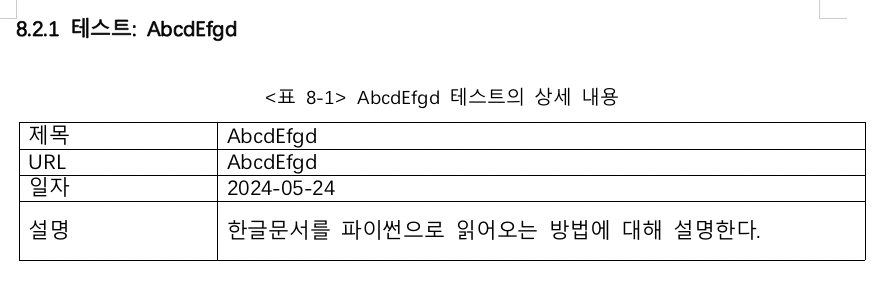
section0.xml 파일에서 다음 형식의 표는 아래와 같이 xml 형식으로 표현된다. 위 표의 한줄에 해당하는 구조가 다음과 같다. 상당히 복잡하지만, 개별 표는 hp:tbl로, 개별 행은 hp:tr로 감싸져있다. 개별 행의 컬럼마다 hp:tc로 감싸져있다.
<hp:tbl id="1617592774" zOrder="1" numberingType="TABLE" textWrap="TOP_AND_BOTTOM" textFlow="BOTH_SIDES" lock="0" dropcapstyle="None" pageBreak="CELL" repeatHeader="1" rowCnt="4" colCnt="2" cellSpacing="0" borderFillIDRef="5" noAdjust="0">
...
<hp:tr>
<hp:tc name="" header="0" hasMargin="0" protect="0" editable="0" dirty="0" borderFillIDRef="5">
<hp:subList id="" textDirection="HORIZONTAL" lineWrap="BREAK" vertAlign="CENTER" linkListIDRef="0" linkListNextIDRef="0" textWidth="0" textHeight="0" hasTextRef="0" hasNumRef="0">
<hp:p id="2147483648" paraPrIDRef="21" styleIDRef="23" pageBreak="0" columnBreak="0" merged="0">
<hp:run charPrIDRef="8">
<hp:t>제목</hp:t>
</hp:run>
<hp:linesegarray>
<hp:lineseg textpos="0" vertpos="0" vertsize="1100" textheight="1100" baseline="935" spacing="660" horzpos="0" horzsize="9488" flags="393216"/>
</hp:linesegarray>
</hp:p>
</hp:subList>
<hp:cellAddr colAddr="0" rowAddr="0"/><hp:cellSpan colSpan="1" rowSpan="1"/><hp:cellSz width="10509" height="282"/>
<hp:cellMargin left="510" right="510" top="141" bottom="141"/>
</hp:tc>
<hp:tc name="" header="0" hasMargin="0" protect="0" editable="0" dirty="0" borderFillIDRef="5">
<hp:subList id="" textDirection="HORIZONTAL" lineWrap="BREAK" vertAlign="CENTER" linkListIDRef="0" linkListNextIDRef="0" textWidth="0" textHeight="0" hasTextRef="0" hasNumRef="0">
<hp:p id="2147483648" paraPrIDRef="20" styleIDRef="22" pageBreak="0" columnBreak="0" merged="0">
<hp:run charPrIDRef="8">
<hp:t>AbcdEfgd</hp:t>
</hp:run>
<hp:linesegarray>
<hp:lineseg textpos="0" vertpos="0" vertsize="1100" textheight="1100" baseline="935" spacing="660" horzpos="0" horzsize="33260" flags="393216"/>
</hp:linesegarray>
</hp:p>
</hp:subList>
<hp:cellAddr colAddr="1" rowAddr="0"/><hp:cellSpan colSpan="1" rowSpan="1"/>
<hp:cellSz width="34281" height="282"/><hp:cellMargin left="510" right="510" top="141" bottom="141"/>
</hp:tc>
</hp:tr>
...
</hp:tbl>
beautifulsoup으로 표 읽어오기
위의 구조를 파악했다면 다음과 같이 csv로 변환하는 코드를 짤 수 있다. section0.xml 파일을 불러와 beautifulsoup으로 파싱한 다음, hp:tbl 태그를 모두 가져온다(soup.find_all). 다음은 개별 테이블마다 개별 행을 찾고(table.find_all("hp:tr")), 또 거기에서 개별 컬럼별로 실제 값을 가져온다(cell.get_text(strip=True)). 이렇게 가져온 데이터를 데이터프레임으로 변환하고, csv로 저장한다.
def hwpx_to_csv():
xml_file_path = "document/Contents/section0.xml"
with open(xml_file_path, "r", encoding="utf-8") as file:
xml_data = file.read()
soup = BeautifulSoup(xml_data, "lxml-xml")
# 모든 표 가져오기
tables = soup.find_all("hp:tbl")
# 표의 개별 행마다 데이터 추출하기
table_data = []
for table in tables:
rows = table.find_all("hp:tr")
for row in rows:
row_data = []
cells = row.find_all("hp:tc")
for cell in cells:
text = cell.get_text(strip=True)
row_data.append(text)
table_data.append(row_data)
# DataFrame으로 변환
df = pd.DataFrame(table_data)
df.to_csv("output.csv", index=False)
결과는 다음과 같이 csv로 저장된다. 휴...🥲 103개의 모든 한글 테이블을 노가다로 불러오지 않을 수 있어서 다행이었다. (하지만, xml 구조를 파악하는 데 시간이 걸려서 이것도 코딩 노가다 아닌가하는 생각이...)
| 제목 | AbcdEfgd |
| URL | AbcdEfgd |
| 일자 | 2024-05-24 |
| 설명 | 한글문서를 파이썬으로 읽어오는 방법에 대해 설명한다. |
한글에 있는 103개의 표를 csv 형태로 저장해야 하는 일이 생겼다. 이전에 한글을 파이썬으로 처리할 수 있는 pyhwpx 등의 모듈이 있다는 소식을 듣고, 테스트해보려고 했지만 설치가 잘 안됐다. 그러나, 한글은 hwpx를 제공해 xml 형태의 데이터를 제공하기 때문에, 별도의 한글전용 모듈을 사용하지 않고 데이터를 읽어올 수 있다. 오늘 포스팅은 웹 크롤링에 많이 사용되는 beautifulsoup을 사용해 한글에서 표의 데이터를 가져와 csv 형태로 만드는 방법에 대해 소개한다.
hwpx로 처리하기
한글의 기본 형식인 hwp는 기본적으로 기계로 처리하기 어렵다. 여러가지 돌아가는 방법은 있지만, 그 자체로 처리하긴 상당히 어렵다. 이런 맥락에서 hwpx는 hwp의 형식의 문서가 기계가 비교적 쉽게 처리할 수 있도록 개발한 형식이다1. 한글 문서가 hwp로 작성되어 있다면, 다른 이름으로 저장하기에서 hwpx로 저장하면 된다. 다음의 과정을 따르면, hwpx에서 파이썬으로 처리가능한 xml 형식으로 데이터에 접근할 수 있다.
- hwpx로 된 확장자를 zip으로 변경한다.
- zip으로 된 압축파일을 해제한다.
- 압축 해제시 다음과 같은 경로와 파일이 생성되고,
section0.xml에 문서 안의 정보가 담겨있다.
한글 문서가 상당히 쪽수가 많을 경우에 section0.xml, section1.xml, section2.xml 등과 같이 여러 개의 xml 파일이 생성될 수 있다. 개인적으로 필요한 부분만 한글을 남겨 section0.xml로 남기는게... 덜 고생하는 방법이라 생각한다.
document
├─ mimetype
├─ settings.xml
├─ version.xml
├─ Preview
├─ META-INF
└─ Contents
├─ content.hpf
├─ header.xml
└─ section0.xml
한글 표의 xml 구조 파악하기
아래와 같은 형식으로 103개의 표가 있다.
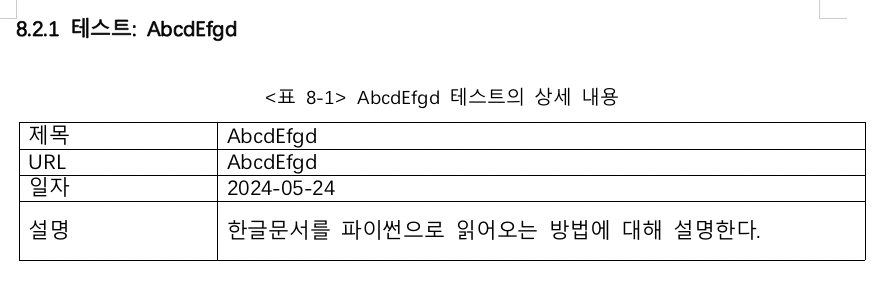
section0.xml 파일에서 다음 형식의 표는 아래와 같이 xml 형식으로 표현된다. 위 표의 한줄에 해당하는 구조가 다음과 같다. 상당히 복잡하지만, 개별 표는 hp:tbl로, 개별 행은 hp:tr로 감싸져있다. 개별 행의 컬럼마다 hp:tc로 감싸져있다.
<hp:tbl id="1617592774" zOrder="1" numberingType="TABLE" textWrap="TOP_AND_BOTTOM" textFlow="BOTH_SIDES" lock="0" dropcapstyle="None" pageBreak="CELL" repeatHeader="1" rowCnt="4" colCnt="2" cellSpacing="0" borderFillIDRef="5" noAdjust="0">
...
<hp:tr>
<hp:tc name="" header="0" hasMargin="0" protect="0" editable="0" dirty="0" borderFillIDRef="5">
<hp:subList id="" textDirection="HORIZONTAL" lineWrap="BREAK" vertAlign="CENTER" linkListIDRef="0" linkListNextIDRef="0" textWidth="0" textHeight="0" hasTextRef="0" hasNumRef="0">
<hp:p id="2147483648" paraPrIDRef="21" styleIDRef="23" pageBreak="0" columnBreak="0" merged="0">
<hp:run charPrIDRef="8">
<hp:t>제목</hp:t>
</hp:run>
<hp:linesegarray>
<hp:lineseg textpos="0" vertpos="0" vertsize="1100" textheight="1100" baseline="935" spacing="660" horzpos="0" horzsize="9488" flags="393216"/>
</hp:linesegarray>
</hp:p>
</hp:subList>
<hp:cellAddr colAddr="0" rowAddr="0"/><hp:cellSpan colSpan="1" rowSpan="1"/><hp:cellSz width="10509" height="282"/>
<hp:cellMargin left="510" right="510" top="141" bottom="141"/>
</hp:tc>
<hp:tc name="" header="0" hasMargin="0" protect="0" editable="0" dirty="0" borderFillIDRef="5">
<hp:subList id="" textDirection="HORIZONTAL" lineWrap="BREAK" vertAlign="CENTER" linkListIDRef="0" linkListNextIDRef="0" textWidth="0" textHeight="0" hasTextRef="0" hasNumRef="0">
<hp:p id="2147483648" paraPrIDRef="20" styleIDRef="22" pageBreak="0" columnBreak="0" merged="0">
<hp:run charPrIDRef="8">
<hp:t>AbcdEfgd</hp:t>
</hp:run>
<hp:linesegarray>
<hp:lineseg textpos="0" vertpos="0" vertsize="1100" textheight="1100" baseline="935" spacing="660" horzpos="0" horzsize="33260" flags="393216"/>
</hp:linesegarray>
</hp:p>
</hp:subList>
<hp:cellAddr colAddr="1" rowAddr="0"/><hp:cellSpan colSpan="1" rowSpan="1"/>
<hp:cellSz width="34281" height="282"/><hp:cellMargin left="510" right="510" top="141" bottom="141"/>
</hp:tc>
</hp:tr>
...
</hp:tbl>
beautifulsoup으로 표 읽어오기
위의 구조를 파악했다면 다음과 같이 csv로 변환하는 코드를 짤 수 있다. section0.xml 파일을 불러와 beautifulsoup으로 파싱한 다음, hp:tbl 태그를 모두 가져온다(soup.find_all). 다음은 개별 테이블마다 개별 행을 찾고(table.find_all("hp:tr")), 또 거기에서 개별 컬럼별로 실제 값을 가져온다(cell.get_text(strip=True)). 이렇게 가져온 데이터를 데이터프레임으로 변환하고, csv로 저장한다.
def hwpx_to_csv():
xml_file_path = "document/Contents/section0.xml"
with open(xml_file_path, "r", encoding="utf-8") as file:
xml_data = file.read()
soup = BeautifulSoup(xml_data, "lxml-xml")
# 모든 표 가져오기
tables = soup.find_all("hp:tbl")
# 표의 개별 행마다 데이터 추출하기
table_data = []
for table in tables:
rows = table.find_all("hp:tr")
for row in rows:
row_data = []
cells = row.find_all("hp:tc")
for cell in cells:
text = cell.get_text(strip=True)
row_data.append(text)
table_data.append(row_data)
# DataFrame으로 변환
df = pd.DataFrame(table_data)
df.to_csv("output.csv", index=False)
결과는 다음과 같이 csv로 저장된다. 휴...🥲 103개의 모든 한글 테이블을 노가다로 불러오지 않을 수 있어서 다행이었다. (하지만, xml 구조를 파악하는 데 시간이 걸려서 이것도 코딩 노가다 아닌가하는 생각이...)
| 제목 | AbcdEfgd |
| URL | AbcdEfgd |
| 일자 | 2024-05-24 |
| 설명 | 한글문서를 파이썬으로 읽어오는 방법에 대해 설명한다. |